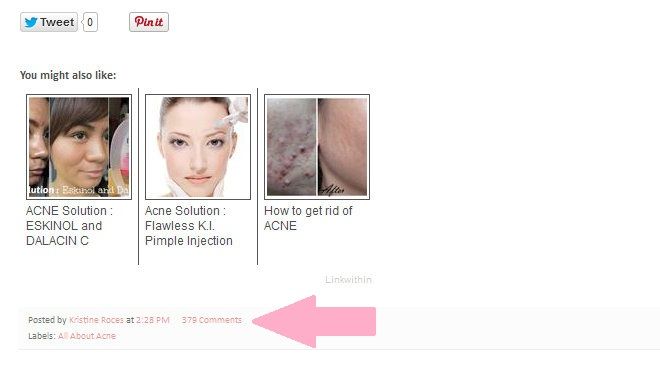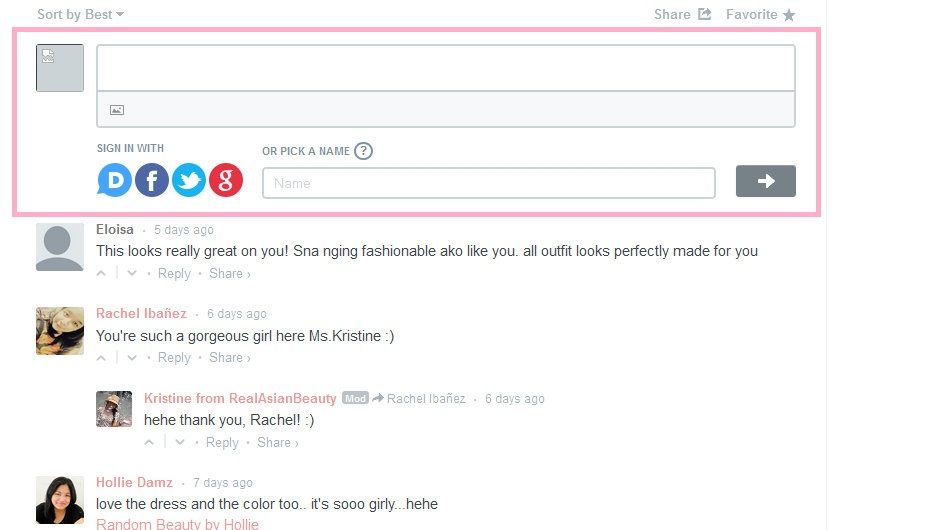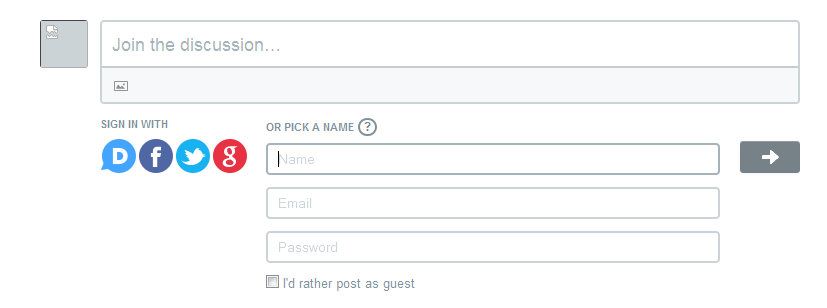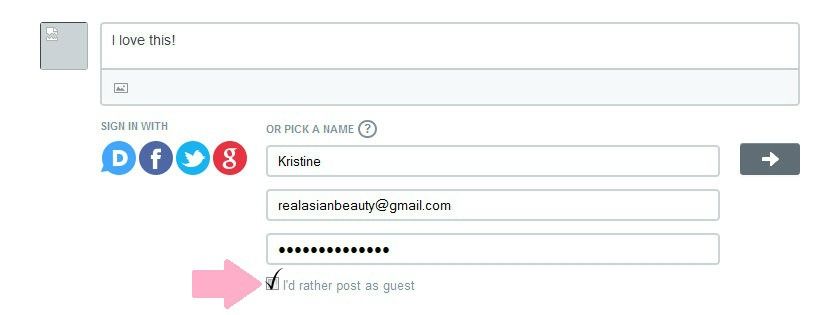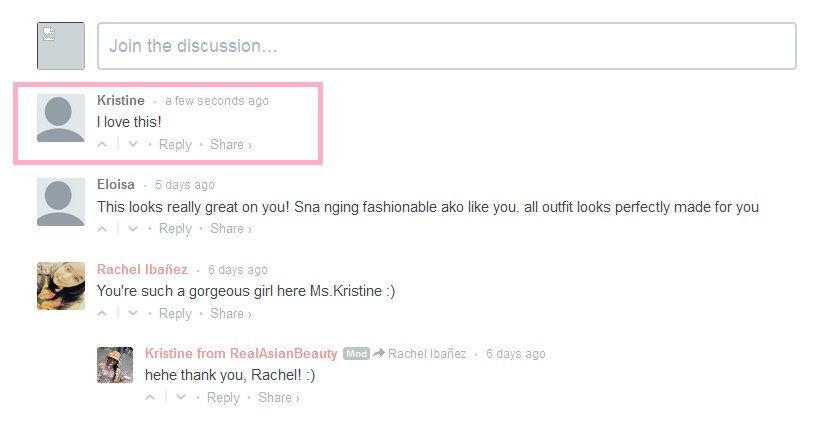1.) When are you on the home page, comments will not be visible. So what you want to do is go at the end of the post where you want to comment. There's a very small word in pink that says 'xx Comments'. Click that word and then you will be re-directed to a new window.
2.) Then, that page should load shortly. If it doesn't, just go ahead and scroll all the way down until you reach the bottom of the page and see a box that looks like this :
3.) Click on the box, and more boxes will appear. Then, click on the Pick A Name box.
4.) Enter your Name, E-mail address and E-mail's password. You need not worry because this is totally safe. Your password and e-mail won't be shown nor sent to me. You just need to enter it for registration and identification.
5.) Don't forget to click the I'd rather post as guest button!
6.) After a few seconds, your comment should appear on my blog! Yay!
So, that's how you leave a comment! Now, you don't have an excuse to not leave a comment here anymore. lol! I love reading your thoughts about my posts and I like responding to your comments so be sure to leave a comment when you can!
By the way, registering with Disqus is free and fast! It's also very convenient to use! You could keep track of your comments and you could also see when a blogger responds to you! In that way, you won't have to go back to their site anymore just to check back if they commented back already. Perfect for people that like to read and comment on a lot of websites! Ready to create your own account? Click here.
♥
Kristine